What is Twitter? Twitter is a free service that allows you to communicate with friends, family, and even co-workers about your day to day experiences and activities. Twitter gives you a place to answer one simple question, “What are you doing?”
Don’t understand what all the Twitter fuss is about or why you might want to use this social networking tool? You’re not alone, but you may be missing out on useful information and professional connections.
I am pretty new to twitter myself and as I write this I am amazed at how much I DID NOT KNOW! I am going to introduce you to the basics - trust me baby steps will make it so much easier. I have decided to totally skip the signup process. It’s pretty easy to create a Twitter account but if you do find yourself with questions here is a great tutorial.

| TWITTER LANGUAGE |
Twitter has quickly become the third largest social networking site in the world and as the service grows in popularity, so does the vocabulary. Words used on Twitter can refer to an action, a convention or a tool. Most of the terms used center around adding “Tw” as a prefix to existing words or around variations on the word Twitter.
Here is a quick explanation of the most used terms. I urge you all to bookmark the Twittonary link, yes I said Twittonary and trust me you will need it :)
Twitter always asks the question, “What’s happening?” Each answer to that question is considered a Twitter status update, or what people often call a “tweet.” Each update is 140 characters or less. Once you’ve signed up, just type your first tweet in the update box. They’ll even count the characters for you! Click the update button to post the tweet to your profile.
To Follow refers to the process of signing up to receive someone’s Tweets, therefore making anyone who is following someone’s Tweets their Followers. The number of Followers a Twitterer has, as well as whom and how many they are Following appears on the user’s profile, with high numbers usually reflecting a popular Twitterer.
Twitterers use the shorthand RT (Retweet) in front of something they are reposting or repeating from another user, usually an interesting link, quote or request.
FollowFriday is a tag used on Twitter as a way to tell your followers about other Twitterers that are worth following. This is done most often on Fridays. Put the #FollowFriday hash in your message to let others know you’re sharing knowledgeable people that they should follow.
Hash tags or pound signs (#) were invented by users as a quick way to follow all conversations surrounding an event, a topic or a brand. You add a hash tag simply by prefixing a keyword with a hash symbol: #keyword. Hashtag.org tracks the conversation for you.
You can send someone a Direct Message. This is a message that only the recipient will be able to see. It is also subject to the 140-character limit. Either use the direct message link via the interface or type d followed by a space in front of the user name at the start of your message. For example: d kimvallee How are you doing?
You can Reply to another Tweeter by answering to one of its tweets. This is also how you engage in a conversation with someone. When you wish to reply to someone you either use the reply link or you can type @ before their Twitter user name.
Note that replies are public message (can be seen by everyone).
| TWITTER TOOLS|
TweetLater- An essential service for many Twitter users. This site is all about automation. With Tweet Later, you can automatically 1) send ‘thank you’ and welcome messages to new followers, 2) “return-follow” your new followers and 3) schedule tweets to be delivered at a specified time in the future.
TwitPic lets you share photos on Twitter. You can post pictures to TwitPic from your phone, the TwitPic home page or your Twitter account.
One of the most common uses of Twitter is sharing links. But you only have 140 characters to work with, so instead of sharing a long URL, use one of several URL-shortening services to shrink that link. Some of our favorites include tinyurl.com, is.gd, ow.ly, and bit.ly.
| ENHANCE YOUR BUSINESS WITH TWITTER |
If your site’s not working or you’re suffering from another problem, give updates on Twitter so customers know what’s going on.
Hold a contest using Twitter: it can spread like wildfire.
Respond to tweets talking about you and your brand.
Publish your Twitter ID on all marketing collateral, including business cards, email signature, email newsletters, web sites and brochures, so prospects can learn more about you.
Share what you’re doing so people learn about the type of work you do.
Mention when you’re attending or speaking at an upcoming event.
Announce the publication of your newsletter’s latest issue, along with a brief description.
Post discounts, coupons and package deals.
Discover trends
Spread your tweets throughout the day, rather than posting the all at once, as people check Twitter at different times of the day.
Grow your network: Join industry and topic groups related to your business, Get referrals, Give referrals, Recommend other Twitter users to your network including reasons to follow them — by sharing goodwill you will encourage others to reciprocate.
This does not even scratch the twitter surface. However, I do believe that it will give you a good start to tweeting and developing a following. As always I would love to hear your feedback or if you have a tip or two about Twitter PLEASE comment with it. I am new to Twitter myself and need all the help I can get :)
Happy Tweeting
*Icons used in this post are FREE and were downloaded from the following sites:



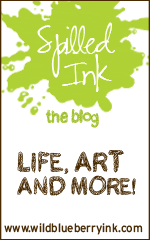








No comments:
Post a Comment